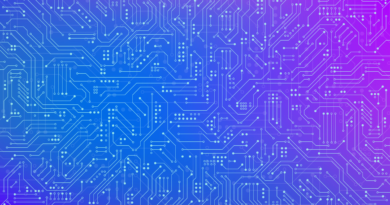Môi trường phát triển tích hợp AMIQ EDA #61DAC
I stopped by the AMIQ EDA booth at DAC to get an update from Tom Anderson about their Integrated Development Environment (IDE), aimed at helping design and verification engineers save time. In my early IC design days we used either vi or emacs and were happy with having a somewhat smart text editor. With an IDE you get a whole new way of creating clean RTL code quicker, and with that code being checked for correctness before simulation or synthesis you save time and money from using expensive EDA tool licenses too early.

With an IDE, RTL code doesn’t have to be perfect before you can find and fix multiple syntax, typing and even connectivity errors. A simulator or synthesis tool will simply stop after finding the very first error, but not DVT Eclipse IDE and DVT IDE for Visual Studio (VS) Code. To get your code clean quicker the IDE automates things like auto-completion of names, variables, objects or net names by letting you choose from a pop-up list. Auto-suggestions and templates are provided for common things like lists, loops, if-then-else and other statements, and commonly used assertions and UVM compliant elements so you end up with fewer errors in your RTL design or testbench code.
All the popular IC design and verification languages are supported in the IDE:
- Verilog
- SystemVerilog
- VHDL
- Partial Verilog-AMS
- PSS
- PSL
- UPF/CPF
- e Language
AMIQ Consulting was founded in 2003 as a verification services provider, and AMIQ EDA is a spin-off that started shipping their first product in 2008, after they used their own IDE internally for everyday real life projects. They now have customers around the world, with representatives providing local support as needed. The IDE runs on Linux, Windows, and macOS.
For engineers transitioning from vi and emacs, you can re-use some of your favorite shortcuts to speed the learning curve. Evaluating DVT IDE is pretty quick and simple by visiting their Download page to get started.
Shown below is the GUI for the IDE, and on the left you can view your hierarchy, in the middle is the color-coded source code editor, and on the right side you can even view connectivity of your code as a diagram or even a Finite State Machine (FSM). Color coding helps you see the syntax more clearly, and there are even links to class definitions. The coolest feature is how fast this IDE does incremental compilation, so that any typing errors get highlighted instantly.
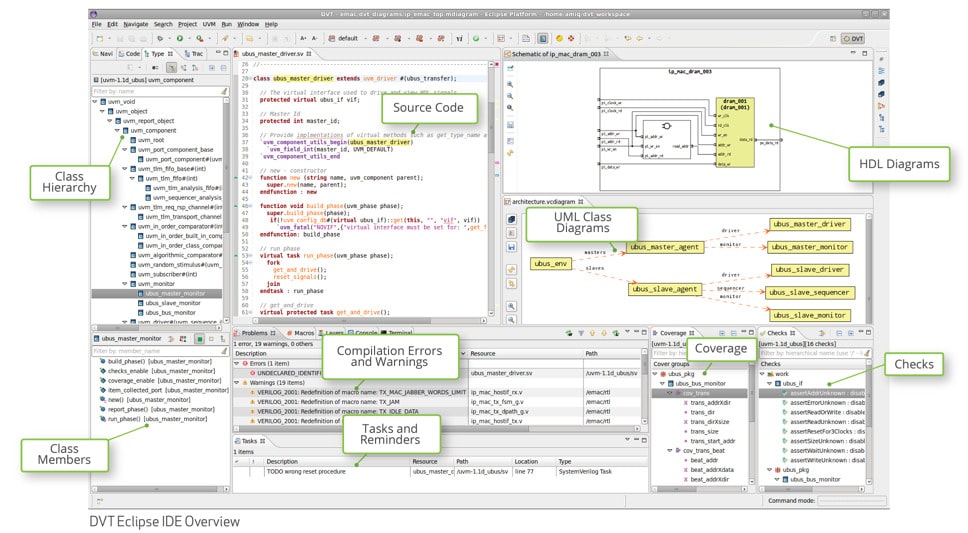
Complex operations like refactoring your code are supported, so you can rename a method for example, then see where all changes get triggered, and then all method calls are quickly changed. Any fixes required in your code are auto-suggested, so you get to choose what’s appropriate, instead of being surprised. The IDE really acts like an expert system, where it uses predictable intelligence, which is deterministic.
One demo that Tom showed me was how source code for an FSM could automatically generate a diagram, making the state transitions more understandable and quicker to debug and verify. This IDE also has schematic connectivity across the entire design hierarchy, where you can click on any signal then show the source code for that signal. Engineers can traverse the hierarchy, up and down, to quickly clarify design intent.
Personal preferences like color coding and even dark mode are accessible. Users can view types, instances, packages and members just by clicking. Version control for check-in and check-out is supported in a tool flow using your favorite data management tools.
Summary
Design and verification engineers that are ready to get clean code faster should check out what the DVT Eclipse IDE and DVT IDE for VS Code have to offer. Evaluations are easy to do with a minimum of paperwork, and you’ll soon get to visualize your own RTL code for design and verification tasks, just to see how much more efficient an IDE can be.
Related Blogs
Share this post via: